The GT configuration utility allows to upgrade the GT1 and the AHP motor controllers with a new firmware.
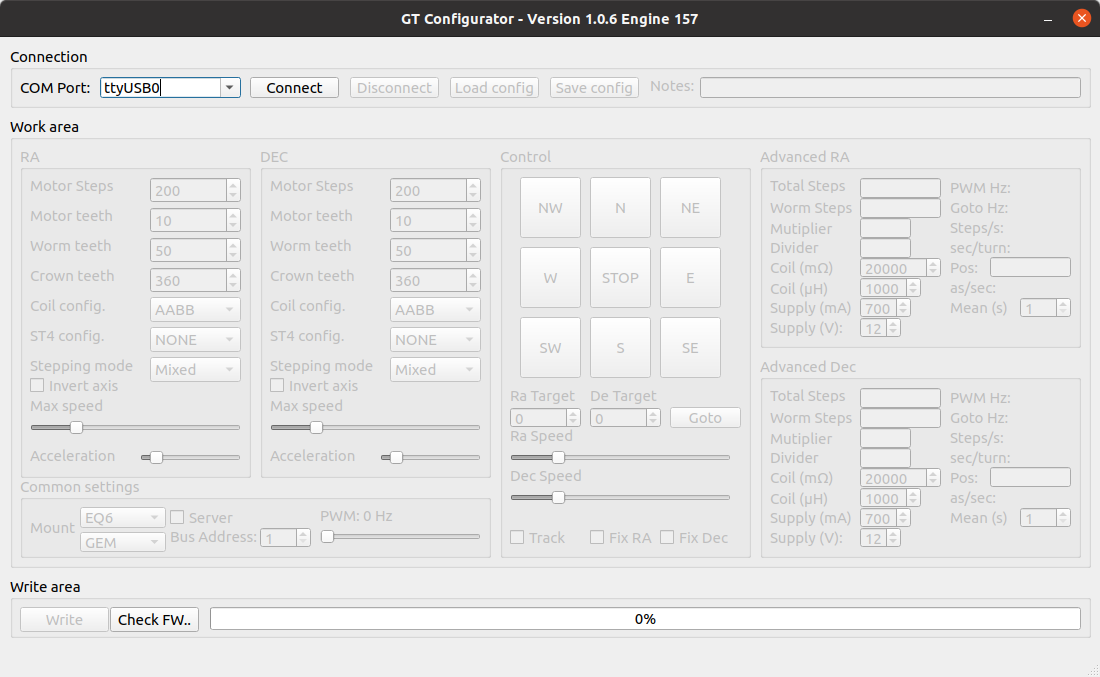
Be sure to be connected to internet before proceeding.
After running the configurator, click on “Check FW…”. The “Write” button will then unlock and will show the text “Flash”.
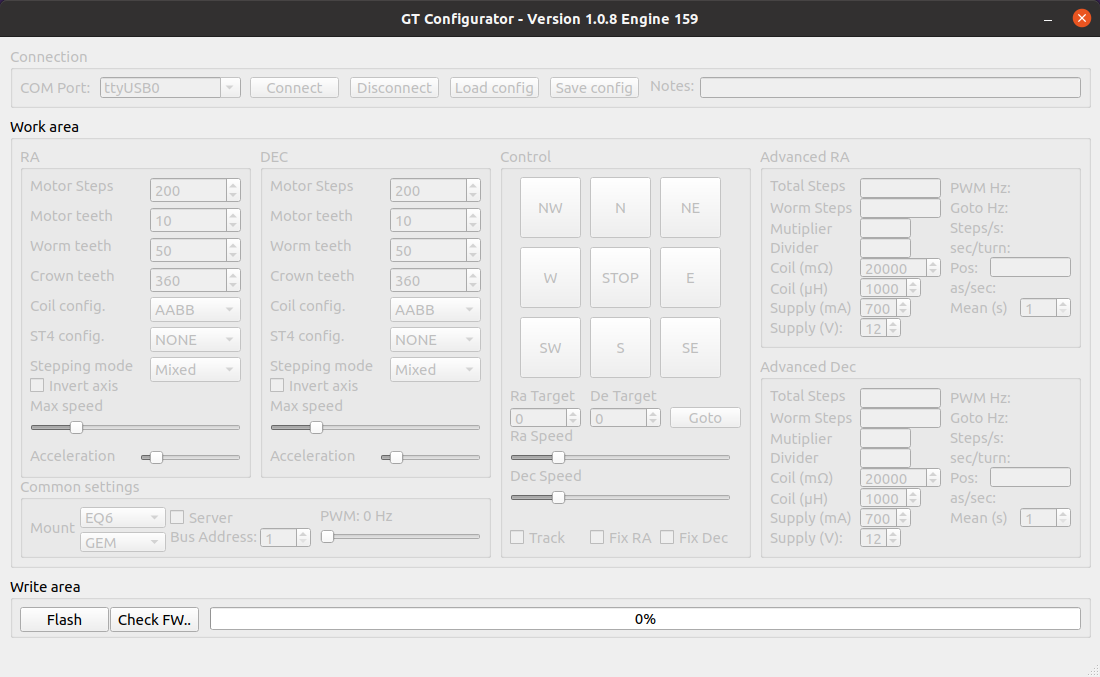
You have, then, to open the GT1 and reach the internal connector on the GT1 board:
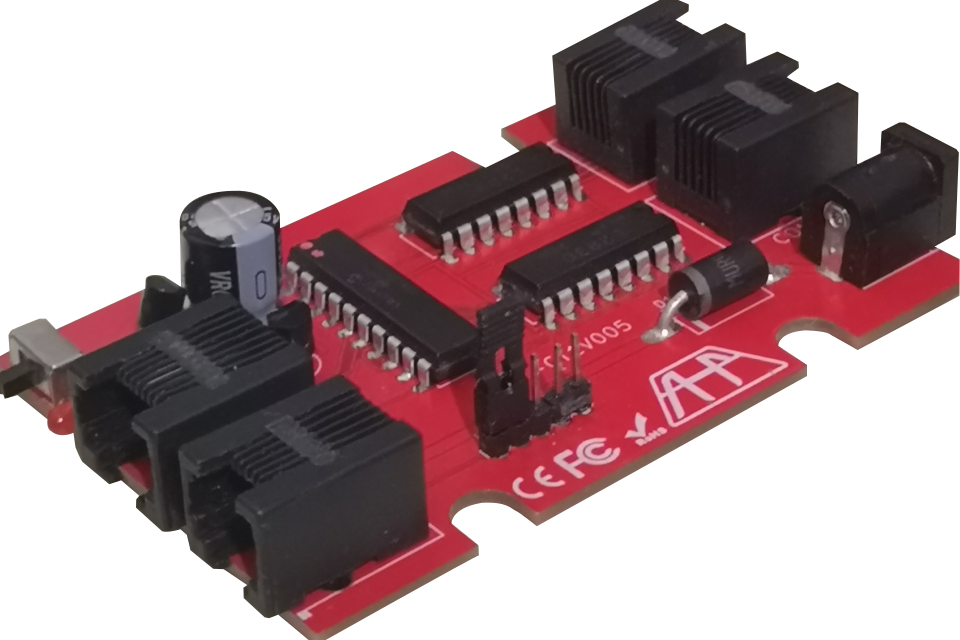
remove the Jumper from the ICSP connector and place the programming cable as in photo (the empty pin should replace half jumper:
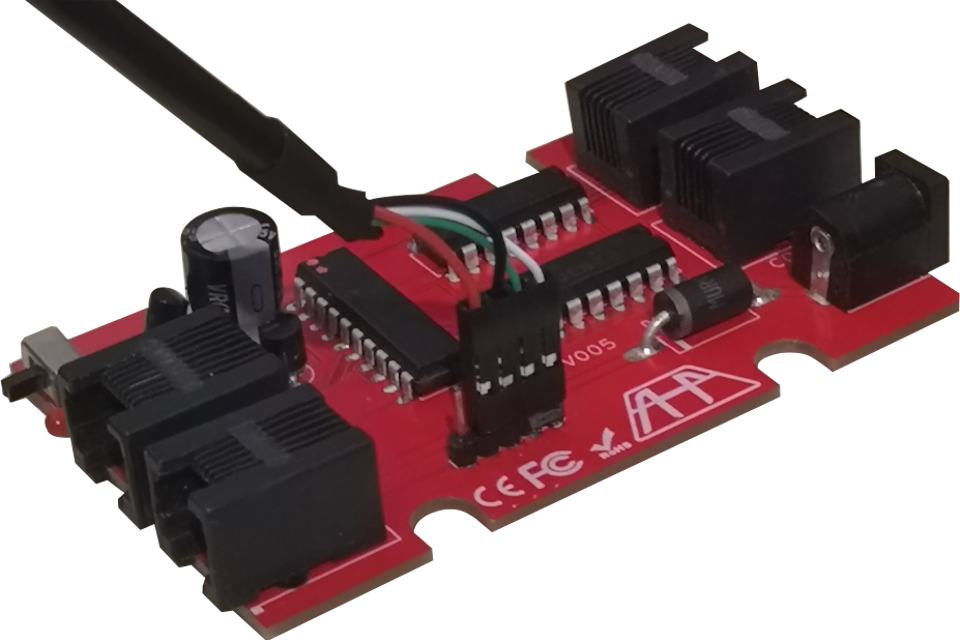
Connect the usb programming cable to the PC. The PC should recognize the GT1 as “AHP Bootloader”. Click on “Flash”:
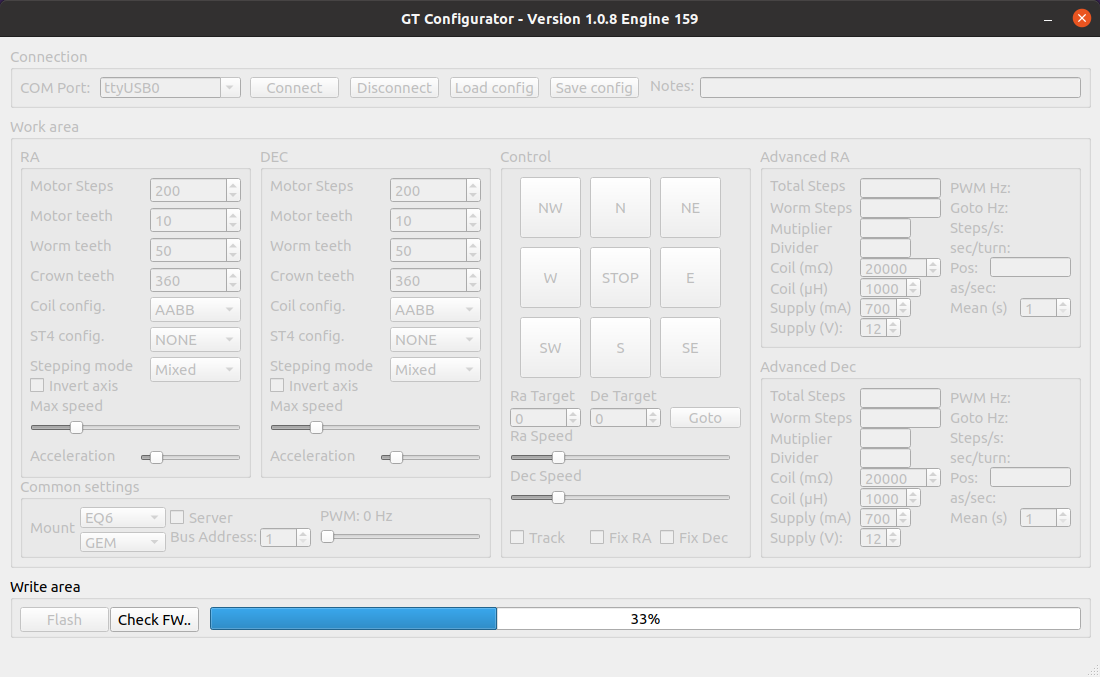
If nothing happens, click on “Check FW…” again, and retry.
After a firmware upgrade, replug the jumper as initially and that’s all.